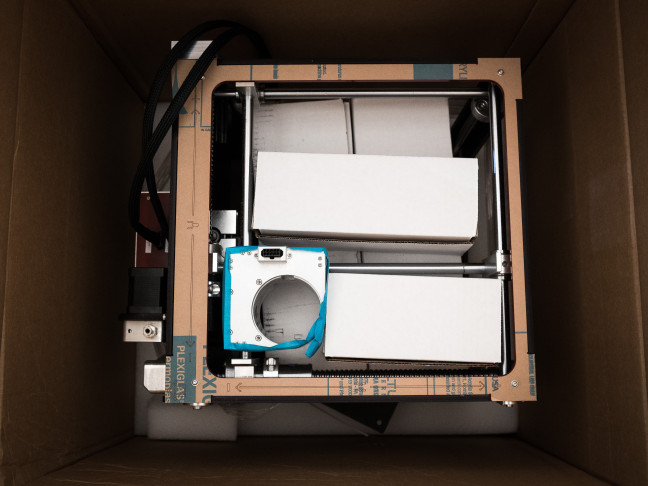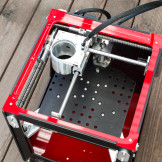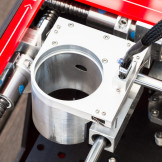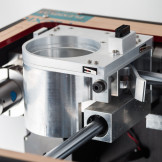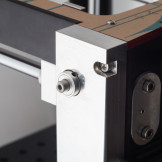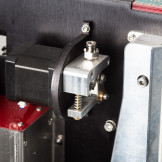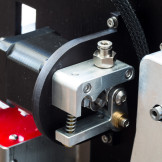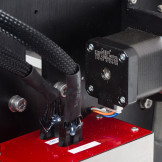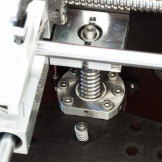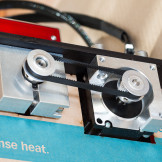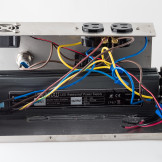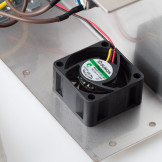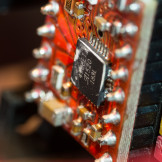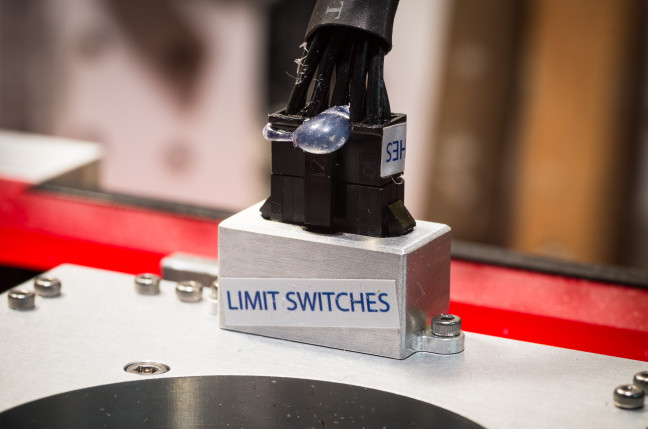BoZXY Kickstarter arrived about 24 hours ago (backer #28), with mill and laser attachments in an approximately 20in³ box. Here’s more pictures of the contents…
In the Box
Details
Inside Boxzy
These aren’t official specs, just what I’ve found from poking around, from kickstarter comments, etc.
- Firmware – BoXZY_Repetier_
0.10 FIRMWARE_URL:https://github. com/repetier/Repetier- Firmware/ PROTOCOL_VERSION:1.0 MACHINE_TYPE:Mendel EXTRUDER_COUNT:1 REPETIER_PROTOCOL:2 - J-head – not in mine (didn’t get the printer option), but supposedly a SainSmart J-head clone* (based on a link in the kickstarter comments). Don’t know if the mount is compatible with a genuine J-head).
- Ultimaker main board, Allegro A4988 drivers
- Arduino Mega – I’m guessing, I didn’t remove the ultimaker board to verify.
- 2 Watt 445nm laser – Haven’t opened it up to see what’s inside yet.
- Z-Motor – Casun 57SHD4407-28H
- X/Y-Motors – Casun 57SHD4407-23H
- Extruder Motor – 42SHD0424-24B
- Extruder Gear – looks like a MK7
- 200W Power Supply AC 90-130V input / 19V 10.53A DC Output
- Power Supply Fan 12V 40mm x 20mm
M503 output
- 115200 Baudrate
- 0.000 Filament printed [m]
- 0 Printer active [s]
- 0 Max. inactive time [ms,0=off]
- 60000 Stop stepper after inactivity [ms,0=off]
- 160.0000 X-axis steps per mm
- 160.0000 Y-axis steps per mm
- 320.0000 Z-axis steps per mm
- 40.000 X-axis max. feedrate [mm/s]
- 40.000 Y-axis max. feedrate [mm/s]
- 20.000 Z-axis max. feedrate [mm/s]
- 25.000 X-axis homing feedrate [mm/s]
- 25.000 Y-axis homing feedrate [mm/s]
- 10.000 Z-axis homing feedrate [mm/s]
- 5.000 Max. jerk [mm/s]
- 0.300 Max. Z-jerk [mm/s]
- 0.000 X home pos [mm]
- 0.000 Y home pos [mm]
- 0.000 Z home pos [mm]
- 165.000 X max length [mm]
- 165.000 Y max length [mm]
- 165.000 Z max length [mm]
- 100.000 X-axis acceleration [mm/s^2]
- 100.000 Y-axis acceleration [mm/s^2]
- 25.000 Z-axis acceleration [mm/s^2]
- 100.000 X-axis travel acceleration [mm/s^2]
- 100.000 Y-axis travel acceleration [mm/s^2]
- 25.000 Z-axis travel acceleration [mm/s^2]
- 0 Autolevel active (1/0)
- 100.000 Extr.1 steps per mm
- 100.000 Extr.1 max. feedrate [mm/s]
- 20.000 Extr.1 start feedrate [mm/s]
- 10000.000 Extr.1 acceleration [mm/s^2]
- 3 Extr.1 heat manager [0-3]
- 255 Extr.1 PID drive max
- 70 Extr.1 PID drive min
- 4.0000 Extr.1 PID P-gain/dead-time
- 0.5000 Extr.1 PID I-gain
- 15.0000 Extr.1 PID D-gain
- 255 Extr.1 PID max value [0-255]
- 0 Extr.1 X-offset [steps]
- 0 Extr.1 Y-offset [steps]
- 1 Extr.1 temp. stabilize time [s]
- 130 Extr.1 temp. for retraction when heating [C]
- 15 Extr.1 distance to retract when heating [mm]
- 255 Extr.1 extruder cooler speed [0-255]
Unpacking Notes / Checks
I ran into a few minor issues with my new BoXZY, as expected for any new Kickstarter project of this complexity. All the problems have been trivial so far and I’ve been very happy with my BoXZY so far. I’m just documenting them here so it might help others that run into the same issue.
Missing Magnet
One of the magnets on my print bed was missing. I found it under the bed and glued it back in place with gorilla glue*.
Y-Limit Switch Connection
One of the pins on the limit switch cable isn’t seated very securely, and pushes back out when the cable is inserted. I initially fixed the issue by holding the pin in place with a set of pliers while inserting the cable. I ended up removing the pin and pulling out the small side flanges, then reseated it which seems to help. When you plug in the cable, keep an eye on the connector to see if any of the wires move, if you can see part of the pin coming out of the connector, it might not be making a good connection.
Z-Limit Switch Adjustment
Out of the box my BoXZY didn’t trigger the Z-limit switch when reaching max Z travel. This was easily fixed by unscrewing the Z-max adjustment screw a couple of turns (I also could have bent the limit switch lever slightly).
Limit Switch Testing
Here’s a bit of info on testing limit switches. After connecting with you printer control software, you can send a M119 command to get the status of the limit switches. I’d recommend doing that after unpacking BoXZY, and resending the command while pressing each of the 6 limit switches (4 on the tool holder), 2 on the z-axis. Each of the switches should trigger a change.
After confirming the switches are connected properly. With your hand hovering over the e-stop, you can move each of the 3 axis one at a time beyond their min and max settings and make sure you don’t get a crash. If you run into any problems, there should be an obvious mechanical reason for it.
Oversized Milling Plate Screws
The 6 center M6 x 20mm button socket screws on my BoXZY had slightly oversized heads, about 0.3mm taller than the other M6 x 16mm screws securing the milling plate. It made enough of a bump that the sacrificial boards didn’t sit perfect flat. I replaced the 6 screws with new ones from Mr Metric (local metric hardware supplier). Some of the screw heads (both the new 20mm and original 16mm screws) still stuck out very slightly above the plane of the milling plate, so I sanded those down until it was flat.
Warnings
- Careful to avoid crashing the bed into the printer head, it can damage the nozzle.
- Make sure the quick release lever is closed at all times, even when the tool holder is empty, The y-axis will crash if the open lever hits the rod holder
- BoXZY is very back heavy, if transporting it in a car, make sure the back is supported or it may tip over.
- Plugging BoXZY and a vacuum cleaner in the same power strip can blow the circuit breaker on the power strip.
Notes
Below are some miscellaneous notes, a collection of things I find useful, or I think others may find useful. I’ll probably add to / modify this section as I learn more.
Useful Addons
Resources for Getting Started
Software
- Boxzy – Boxzy Interface Software
CAD
- Fusion 360 – CAD/CAM software
- Onshape – Cloud-based CAD software
CAM
Slicers
- Cura (Open Source)
- Matter Control (Open Source)
- Slic3r (Open Source)
- Repetier Host
- Simplify3D
More Useful Resources
Milling
- Fusion 360 YouTube Channel
- NYC CNC – CNC YouTube videos
3D Printing
- Tom’s 3D Printing – 3D printing youtube videos
- 3D Printing Today Podcast – 3D printing podcast
- Filaments – Some of the filaments I’ve tried
- Essential Tools for 3D Printing – Stuff I’ve found useful with 3D printing.